A sticky post is a post that will be shown at the top of your blog. Many Blogger wants to know how to pin Post to Top in blogger. like other websites, forums you can also create a sticky post in blogger. the sticky post is really useful for your blog readers and also for you. you can show your desired post in the top of your blog. and when someone visits your blog the first post he will see is a sticky post. Also, read this: how to create a blog with blogger
there is no need to add any plugin or editing template. you can make a sticky post by just editing your post. If you want to know how to set a post always on top in blogger. then follow the below steps. read this: how to add the new gadget to blogger
your work is done. now your blog post is on sticky. visit your blog you will see your post is displaying at the top of your blog.
thanks for reading my post. keep visiting for more useful blogger tricks, blogging tips, SEO tips and all kind of help on blogging. also, drop your comments below if this post was useful for you.
there is no need to add any plugin or editing template. you can make a sticky post by just editing your post. If you want to know how to set a post always on top in blogger. then follow the below steps. read this: how to add the new gadget to blogger
create a sticky post in blogger
- go to the blogger and log in your account.
- select your blog where you want to create a sticky post in blogger.
- now click on the posts link that is in the left sidebar.
- your all posts will be shown on your screen click edit post link the post that you are going to make a sticky post.
- in the right side, you will see Published on Option that is located after Labels.
- click Published On Option. a small calendar will a appear choose set date and time. enter the future date your post will be on sticky until this date. finally, click the done button.
thanks for reading my post. keep visiting for more useful blogger tricks, blogging tips, SEO tips and all kind of help on blogging. also, drop your comments below if this post was useful for you.




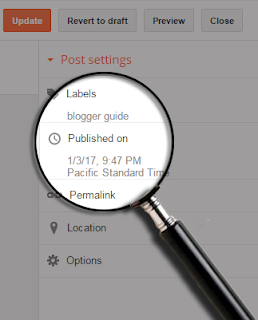


.png)

.png)
.png)
.png)
.png)

.png)
No comments:
Post a Comment