the Digital Animated Clock widget is really stylish and useful for your blog. with this gadget, you can show real-time to your visitors. and it makes your blog more stylish. As we know time is really important for everyone. so without wasting more time let's come to the point.
and the point is how to Add a Digital animated clock widget in the blogger blog. if you are thinking about displaying a Digital animated clock widget in a blogger blog. then this post is for you. because in this post I am going to show you how to add a Digital animated clock widget to a blogger blog.
4. Analog animated clock widget for blogger blog.
9. a simple animated clock 1.
10. a simple animated clock 2.
that's it. thanks for reading this post. keep visiting for more useful posts. if you have any questions about this post you can ask me by dropping your comments below.
and the point is how to Add a Digital animated clock widget in the blogger blog. if you are thinking about displaying a Digital animated clock widget in a blogger blog. then this post is for you. because in this post I am going to show you how to add a Digital animated clock widget to a blogger blog.
Add a Digital animated clock widget in the blogger blog
- first of all, select a clock gadget from the below list. and copy the gadget code.
- now go to the blogger and sign in to your account.
- select your blog where you want to show a Digital animated clock widget.
- from the blog, dashboard click on the layout option.
- click on Add Gadget link. from the section where you want to show a Digital animated clock.
- a new window will display on your screen. from this window click on HTML/javascript.
- in the next window, you will see a text box. paste the gadget code in the text box and click on the save button.
2. 3D black and blue animated clock.
<embed src=http://flash-clocks.com/free-flash-clocks-blog-topics/free-flash-clock-150.swf width=200 height=200 wmode=transparent type=application/x-shockwave-flash></embed>
<embed src=http://flash-clocks.com/free-flash-clocks-blog-topics/free-flash-clock-170.swf width=200 height=200 wmode=transparent type=application/x-shockwave-flash></embed>3. a wood-style animated clock widget
<embed src=http://flash-clocks.com/free-flash-clocks-blog-topics/free-flash-clock-84.swf width=200 height=200 wmode=transparent type=application/x-shockwave-flash></embed>
4. Analog animated clock widget for blogger blog.
<embed src=http://flash-clocks.com/free-flash-clocks-blog-topics/free-flash-clock-168.swf width=200 height=200 wmode=transparent type=application/x-shockwave-flash></embed>5. analog animated clock 2.
<embed src=http://flash-clocks.com/free-flash-clocks-blog-topics/free-flash-clock-100.swf width=200 height=200 wmode=transparent type=application/x-shockwave-flash></embed>6. analog animated clock 3.
<embed src=http://flash-clocks.com/free-flash-clocks-blog-topics/free-flash-clock-94.swf width=200 height=200 wmode=transparent type=application/x-shockwave-flash></embed>7. Digital animated clock 1.
<embed src=http://flash-clocks.com/free-flash-clocks-blog-topics/free-flash-clock-12.swf width=200 height=200 wmode=transparent type=application/x-shockwave-flash></embed>8. Digital animated clock 2.
<embed src=http://flash-clocks.com/free-flash-clocks-blog-topics/free-flash-clock-3.swf width=200 height=200 wmode=transparent type=application/x-shockwave-flash></embed>
9. a simple animated clock 1.
<embed src=http://flash-clocks.com/free-flash-clocks-blog-topics/free-flash-clock-174-2.swf width=200 height=200 wmode=transparent type=application/x-shockwave-flash></embed>
10. a simple animated clock 2.
<embed src=http://flash-clocks.com/free-flash-clocks-blog-topics/free-flash-clock-183.swf width=200 height=200 wmode=transparent type=application/x-shockwave-flash></embed>11. a simple animated clock 3.
<embed src=http://flash-clocks.com/free-flash-clocks-blog-topics/free-flash-clock-167.swf width=200 height=200 wmode=transparent type=application/x-shockwave-flash></embed>12. stylish animated watch.
<embed src=http://flash-clocks.com/free-flash-clocks-blog-topics/free-flash-clock-85.swf width=200 height=200 wmode=transparent type=application/x-shockwave-flash></embed>
that's it. thanks for reading this post. keep visiting for more useful posts. if you have any questions about this post you can ask me by dropping your comments below.


.png)


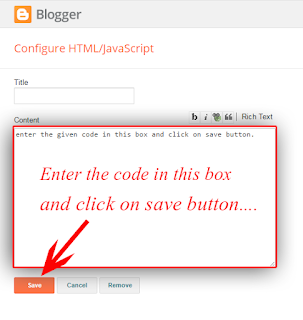













.png)

.png)
.png)
.png)

.png)
.png)
I have followed the instructions in this article but not any clock appeared. Could you give me any help??? Thank u in advance.
ReplyDeleteThis comment has been removed by a blog administrator.
DeleteThis comment has been removed by a blog administrator.
ReplyDeleteThis comment has been removed by a blog administrator.
ReplyDeleteThis comment has been removed by a blog administrator.
ReplyDeleteThis comment has been removed by a blog administrator.
ReplyDeleteThis comment has been removed by a blog administrator.
ReplyDeleteThis comment has been removed by a blog administrator.
ReplyDeleteThis comment has been removed by a blog administrator.
ReplyDeleteThis comment has been removed by a blog administrator.
ReplyDelete